tug of war
Wrong Excel Belief highlighted in Squid Game’s Tug-of-War Challenge
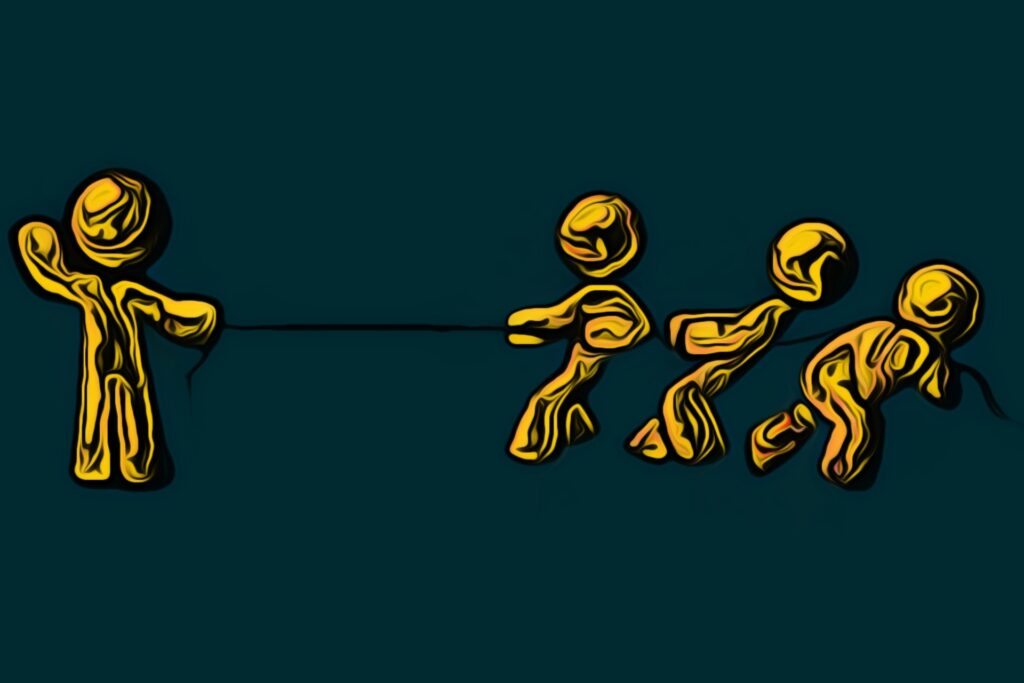
Tug of War was the third challenge featured in the Netflix Hit Series “Squid Game”. In the Tug of War game, it is natural for everyone to choose strong men. It is logical, right? The more strong men you have in your team, the higher your chance in winning the game.
But Seong Gi-Hun assembled a team consisting of 6 strong men, 1 old man and 3 women. It looked like they were not going to make it. They were the weakest team in the game. Their opponent were made up of 10 strong men. The opponent team had an unfair advantage. It looked like Gi-Hun’s team was going to lose the challenge and be eliminated.
Just when they were about to resign to their fate, the old man in the team, Oh II-Nam, highlighted that strength was not everything. He had played tug-of-war many times in his younger days and won against teams that were much stronger than his. Strength was not everything. Knowing the right strategy was critical.
And true enough, even with a team of 10 consisting of 4 weaker team members than the other team, they managed to win the challenge. If you wish to know how that happened, go watch the Netflix series. It is dubbed in English so it is easy to watch and understand.
What has this tug-of-war game got to do with Excel?
A lot of people believed that the more Excel functions they know, the faster they would be working with Excel. While it is true that knowing more Excel functions will make you more knowledgeable, it does not necessarily mean that you will work faster with Excel, especially if they do not know how to use them correctly. Or should I say strategically.
Quite a few years back, I had this class of participants who had been working with Excel for a long time. Compared to another class in the same company, they were considered Advanced Excel users. When I started my Hidden Secrets of Data Analysis in Excel training and asked them if they know how dates were stored in Excel. They shook their head. Despite the fact that they had been working with Excel day in and day out using functions they had learned from the typical excel courses (basic, intermediate, advanced level courses), they had no idea how dates were stored in Excel. Without knowing how dates were stored in Excel, they would not be able to prepare the report fast and accurately.
Knowing more worksheet functions will not help you prepare your reports and analyze them faster in Excel. There are many worksheet functions but not all are relevant to you. Some of the worksheet functions are related to Engineering, Financial Investments, Databases, etc.
The right strategy to learn Excel is to learn only functions that are relevant to you. You do not have to waste time learning irrelevant functions. Learning more functions takes time. By learning only the relevant functions, you would save on training time and use it to practice the relevant functions that can help you speed up your reports and analysis.
If your objective is to learn how to prepare your reports faster and accurately, you got to sign up for Hidden Secrets of Data Analysis in Excel. It is an Excel training program packed with relevant functions relating to data analysis. It is the program that gives you a competitive advantage when you are ready to learn data analytics and Power BI.
Go check it out now in this link and achieve an unfair advantage in your reports.
