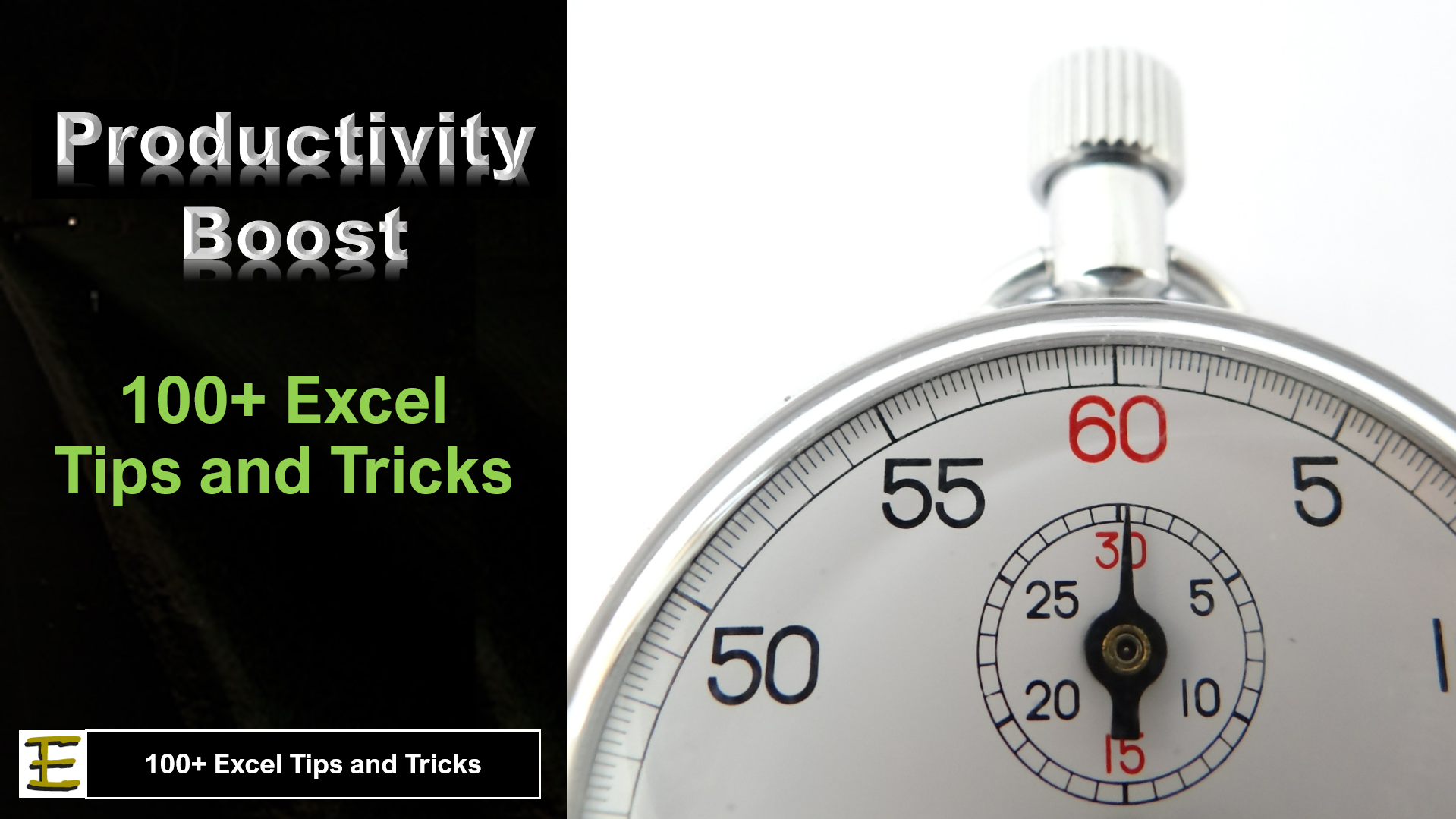
Data Visualization with Power BI
Data Visualization with Power BI
Introduction

Power BI is a data visualization tool to present performance and progress updates to management more effectively as compared to simple tables of numbers. With Power Bi, you can create an interactive dashboard to analyze and present business performance to management.
Who Should Attend
Managers and Executives in Sales, Marketing, Finance, HR, and Supply Chain who have no or minimal experience in data visualization.
Learning Objectives
Upon completion of the course, participants will be able to:
- Create Your Own Data-Driven Reports: Start from scratch by using your own data (e.g., Excel or CSV files) to build clear and interactive reports that provide real insights.
- Progressively Build More Complex Reports: Learn to enhance your reports by adding more data sources, combining multiple datasets, and using advanced visuals and formulas to make sense of complex information.
- Automate Report Maintenance: Master techniques to automate your report updates and data refreshes, ensuring that your reports stay up-to-date with minimal manual effort, allowing you to focus on analysis rather than upkeep.
Course Outline
- Orientation to Power BI Interface
- The 3 major components of Power BI: Report, Data, and Model
- Understanding Data
- What is Data?
- 6 types of data you must know
- The type of data relating to business
- Getting data from different sources
- Excel Files
- CSV
- Transforming Data
- Organizing your data for modeling
- Delete Rows and Columns
- Changing the Type of Data
- Filters
- Sorting Data
- Extract Data
- Unpivot Columns
- Merge Queries
- Append Queries
- Data Modelling
- Connecting multiple sets of data
- Introduction to DAX
- Creating Measures
- Creating Calculated Columns
- Creating a Date Table
- Common Charts and their intended purposes
- Bar Chart
- Column Chart
- Map Chart
- Pie Chart
- Bubble Chart
- Cards
- Slicers
- Drill down
- Focus
- Formatting elements of the charts
- Headers
- Titles
- Background
- 3 types of filters in Visualization
- Visual filter
- Page filters
- All Pages filter
- Sharing your reports
- PowerPoint
- Interactive Report on the Web
- Interactive Report on Mobile
Program Dates
- 18 – 19 Nov 2024 (Mon and Tue)
- 24 – 25 Feb 2025 (Mon and Tue)
- 02 – 03 Jun 2025 (Mon and Tue)
- 06 – 07 Aug 2025 (Wed and Thu)
- 13 – 14 Oct 2025 (Mon and Tue)
Mode of Delivery
- Classroom training
Course Duration
- 2 days (7 hours each day) – 9 am to 5 pm
Price
$900 per pax
Need further clarification? Just complete the form below and we will attend to you as soon as possible
________________________
If you need further clarifications, please send us a message using the form here and we will reply you ASAP.
