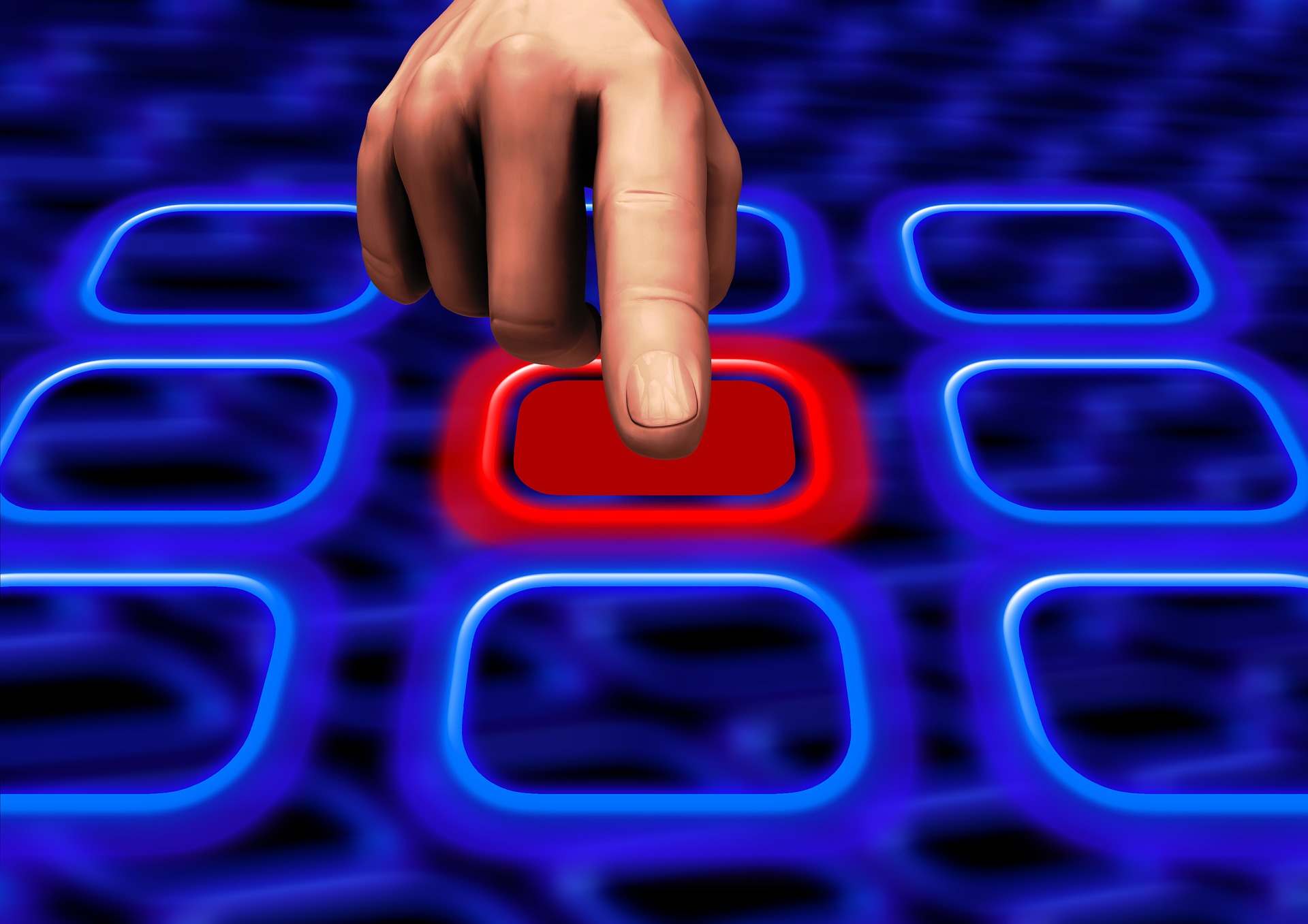
The power of this switch
Secret switch known to less than 1% of Excel users
Some switches are more than others. We have many switches that help us to turn on lights in our rooms. We have switches that help us turn on the power in a building. In Excel, you can turn on this switch to calculate the number of unique records in the Pivot Table.
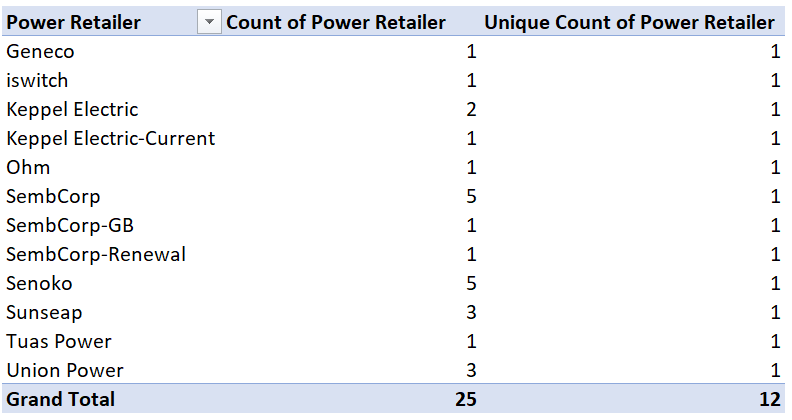
This switch is no ordinary switch. It is the switch to turn on Power Pivot Table.
Unlike Pivot Table, Power Pivot
- calculates unique records
- calculates 10x faster.
- summarizes 5x more records than before
- calculates variance
- calculates growth rate
- replaces VLOOKUP
- computes This Year vs Last Year
- computes This month vs Last month
- Display Year-to-date numbers
- Connects to multiple reports using the slicer
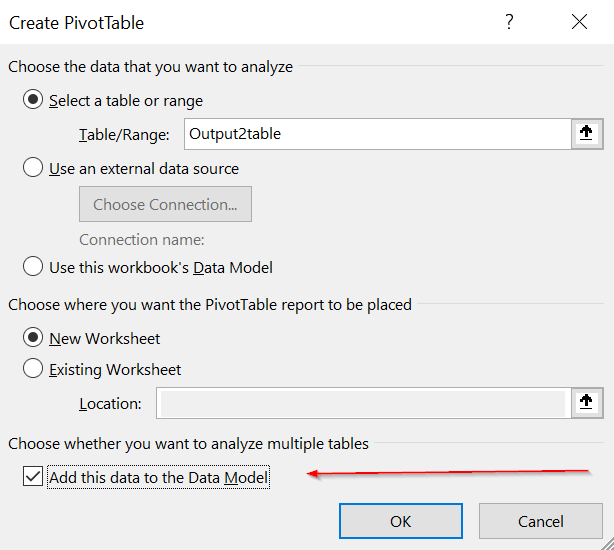
Turning on this switch is very easy. Just check, click OK and you are ready to use Power Pivot Table. Would you like to harness the power of this Power Pivot? Come to our training and we will show you how.
