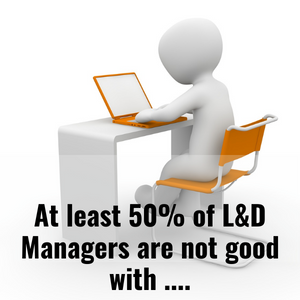
Learning and Development Managers
At least 50% of Learning and Development Managers are not good with Excel
Most of the learning and development managers only know how to copy and paste data into the cells and do simple auto-filter. They have the impression know more worksheet functions mean better with the staff is better with Excel. Hence, they recommend courses that are labeled Basic, Intermediate and Advanced Levels.
Unknown to most of them, Excel has been used as a data analytics tool by Excel experts for years. In recent years, many more functions relating to data analytics have been added.
Excel is no longer just a spreadsheet program like others. It can perform highly intensive analytics. Learning the functions is just a small portion of Excel Analytics. What is important is learning how to organize the data so that you can maximize the advantage of the data analytics functions in Excel.
For example, learning and development managers can make use of Excel to analyze training records and easily find out the following:
- How much has been spent on training every year,
- Which department spent the most on training,
- Who are the competent employees in a skill,
- Which Training organization receive the best review,
- Which trainer has good feedback,
- How much training budget is left for the year,
- How much training budget is left for a particular department
- Type of training employees go to.
To be able to do the above effectively takes more than just knowing Excel functions. Knowing how to organize their training records effectively is even more important than the Excel functions. For example, the training records should be organized in the following ways to maximize the use of the training records and Excel data analytics.
**Worksheet 1 – Employee Details **
Headers: Name, Employee No, ID No, Department, Designation, Date of Birth, Job Grade, Date Joined, Date Left The records are usually available from HR
**Worksheet 2 – Training Records **
Headers: Name, Employee No, Date of Training, Training Course Title, Certificate awarded, Training Cost, Date of Completion, Training Organization, Trainer, Course Feedback, Training Venue These details should be updated when there is a training
**Worksheet 3 – Training Evaluation**
Headers: Name, Employee No, Date of Training, Question, Answer (Score) These details should be updated when there is a training. A Microsoft Form can let the training employees update themselves
**Worksheet 4 – Skills Competency Records**
Name, Employee No, Data of Assessment, Competency (C or NYC) As and when employees take an assessment.
**Worksheet 5 – Budget Management**
Department, Date, Training Budget This should be updated once a year.
Our courses focus on using Excel to perform Data Analytics and would be able to help training managers understand how to manage these 5 worksheets effectively. Check it out in this Excel data analytics courses link https://www.everydayexcel.com/excel-courses/
