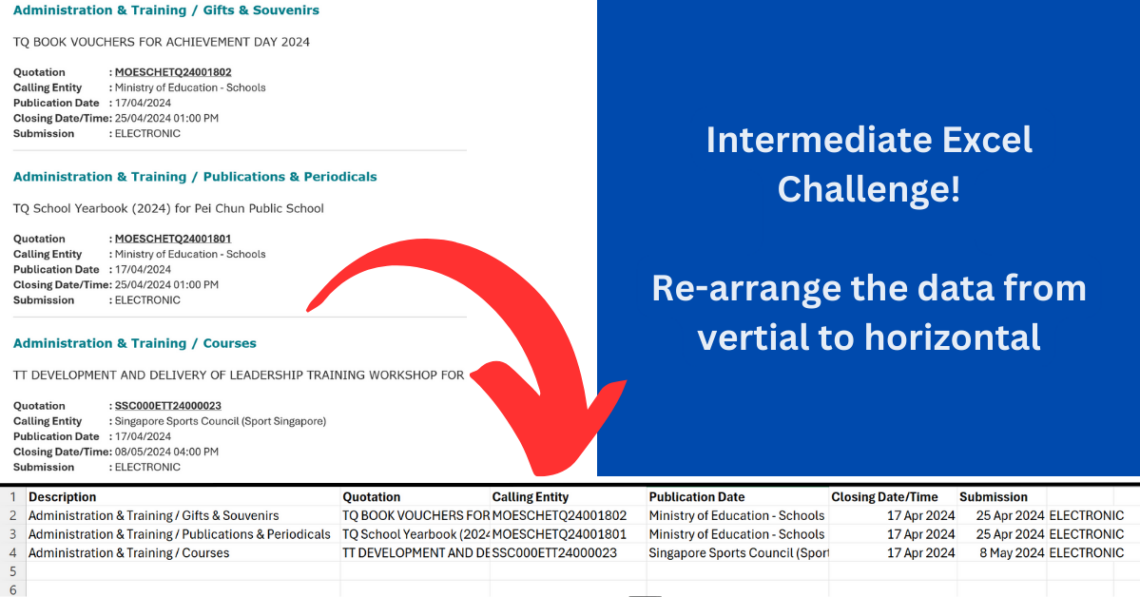
Intermediate Excel Challenge
Intermediate Excel Challenge: Are Your Skills Up to the Mark?
In the bustling office of a medium-sized company, Samantha, a diligent executive, faced a recurring challenge that tested her Excel skills daily. Samantha was responsible for managing a list of active tenders, a task crucial for the smooth operation of her department.
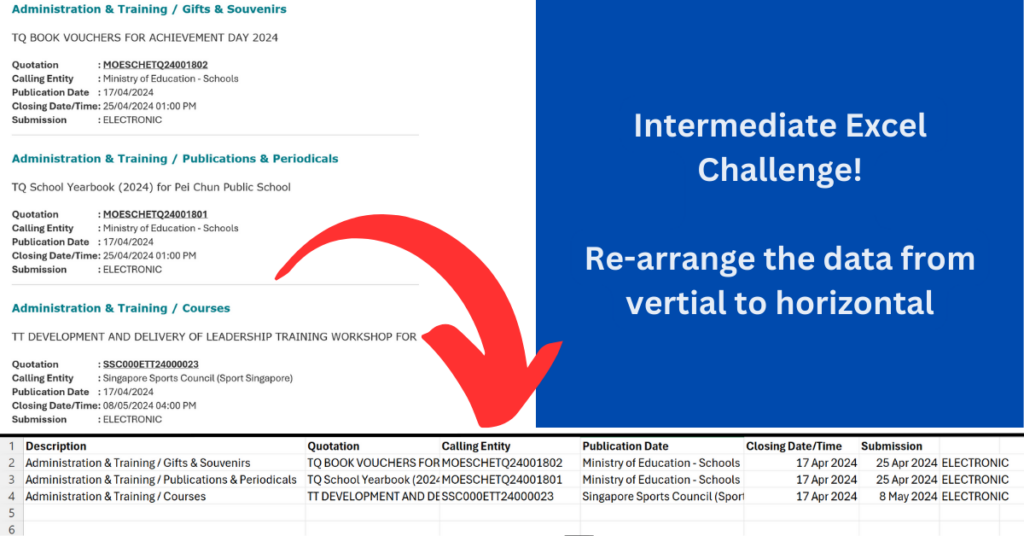
Every morning, her inbox would be filled with emails containing details of new tenders. These tenders were listed in a vertical format with each tender’s details stacked one after the other:
- Category
- Description
- Quotation Number
- Calling Entity
- Publication Date
- Closing Date
- Submission Channel
Her job was to reorganize these details into a horizontal format, where each tender occupied only one row across several columns. This reformatting would allow for easier analysis and quicker decision-making regarding which tenders to pursue.
Initially, Samantha used a basic method she was comfortable with—copying and pasting each item into the respective column. This method, however, was time-consuming and error-prone. Each tender took minutes to reformat, and with dozens of tenders each day, she was spending hours on this task alone.
Considering the daily nature of this activity, Samantha knew she couldn’t afford to spend so much time on it. Using macros was suggested to her, but she hesitated as she did not know how to maintain the code or troubleshoot issues that might arise.
This challenge presented a significant barrier to her productivity and highlighted a gap in her Excel skills—an intermediate-level skill that she hadn’t mastered yet.
If you are Samantha with intermediate Excel skills, how do you complete this challenge in less than 5 minutes?
As a Learning & Development (L&D) manager, you can also use this to assess if your staff Intermediate Excel skills is up to mark.
