Excel vs Saas
7 Reasons why Excel is better than SaaS (Software as a Subscription)
Customization to Unique Business Operations
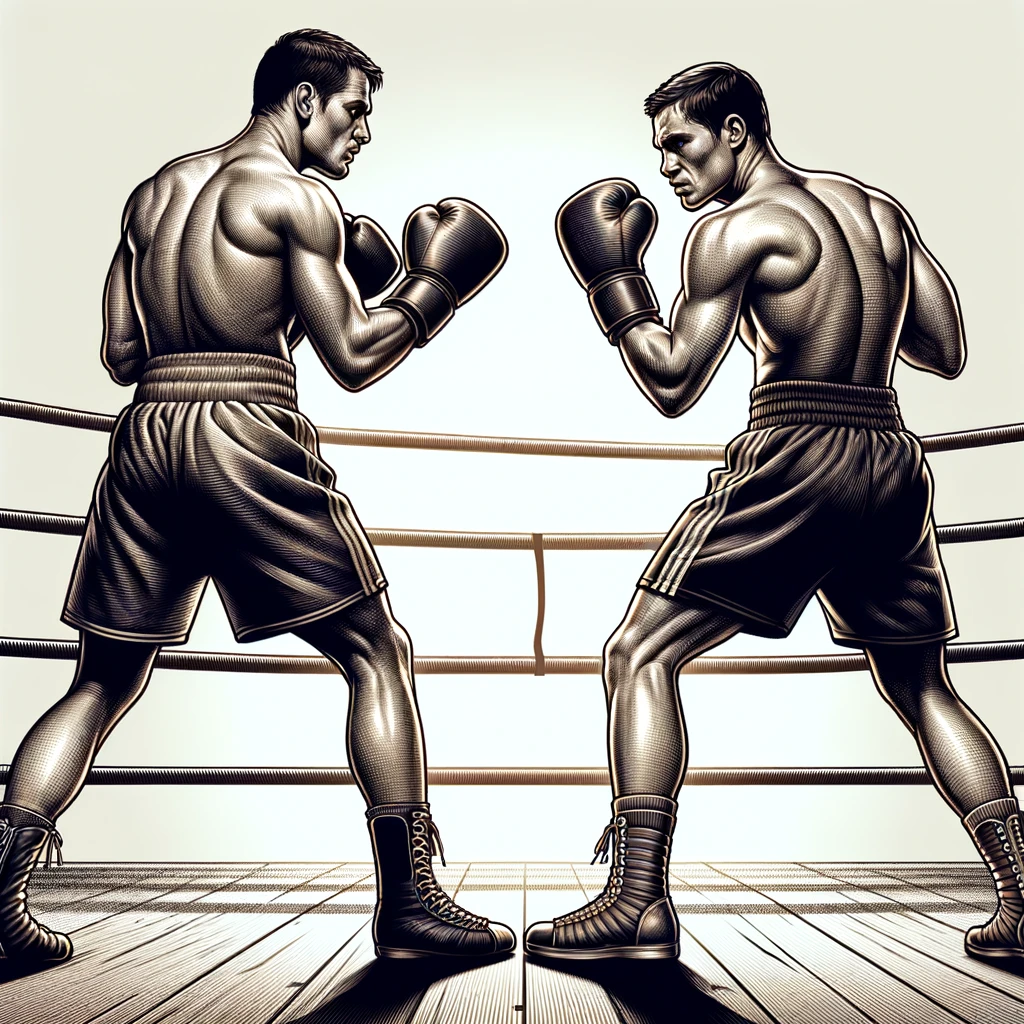
One of Excel’s most significant advantages is its unparalleled flexibility and customization capabilities. Every business has unique processes and requirements, and Excel’s versatile nature allows for tailor-made solutions that precisely fit these unique operational needs. Unlike many SaaS solutions designed with a one-size-fits-all approach, Excel spreadsheets can be customized down to the minutest detail, ensuring that the tool adapts to the business, not the other way around.
Versatility Across Multiple Applications
Excel’s utility spans across various applications and business functions—from financial modeling and analysis to inventory management and even project tracking. This multifunctionality is a stark contrast to most specialized software solutions, which are often designed with a single purpose in mind. With Excel, businesses can manage a wide array of tasks within a single platform, reducing the need for multiple software subscriptions and streamlining operations.
Transferable Skills Enhancing Workforce Mobility
The skills required to navigate and utilize Excel are highly transferable and universally recognized across industries. This universality means that knowledge and expertise in Excel can be easily shared among team members, enhancing collaboration and efficiency. In contrast, specialized software systems like SAP often require extensive and specific training, limiting the transferability of skills across different business contexts and creating silos of expertise.
Cost-Effectiveness
From a financial standpoint, Excel is undeniably more cost-effective than most SaaS solutions. With a one-time purchase or as part of the Microsoft Office Suite, Excel provides an array of powerful tools without the recurring subscription fees associated with many SaaS models. This cost advantage is particularly significant for small to medium-sized enterprises (SMEs) that must judiciously manage their operational expenses.
Minimal IT Support Requirements
Excel’s widespread use and intuitive design mean that many users can troubleshoot issues or find solutions without the need for extensive IT support. In contrast, specialized software often requires ongoing maintenance agreements and dedicated IT support teams to manage updates, patches, and troubleshooting—factors that contribute to higher long-term costs.
Stable Costs
Unlike SaaS models, where pricing can escalate with feature updates, subscription tier changes, or user additions, Excel’s cost remains relatively stable post-purchase. This stability aids in more predictable budgeting and financial planning for businesses wary of fluctuating operational costs.
Agility in Adapting to Business Model Changes
In an era where business models can rapidly evolve, Excel’s adaptability becomes its trump card. Adjusting an Excel model to reflect changes in business operations or strategy can be accomplished swiftly and without the need for extensive IT or vendor support. This agility ensures that businesses can remain responsive to market demands and operational shifts without being bogged down by software customization processes.
Conclusion
While SaaS solutions offer their advantages, including remote accessibility and automatic updates, Excel’s flexibility, cost-effectiveness, and versatility make it an indispensable tool for many businesses. Its ability to be customized for unique business processes, support a wide range of applications, and require minimal external support makes Excel a robust solution for companies looking to maintain agility and control over their operational tools. As businesses navigate the complexities of modern markets, Excel remains a testament to the enduring value of adaptable, reliable, and universally accessible software tools.
