vlookup
Vlookup is the not answer
The Tale of Four Managers
Scenario 1: The Retail Manager’s Dilemma – Comparing Massive Inventories
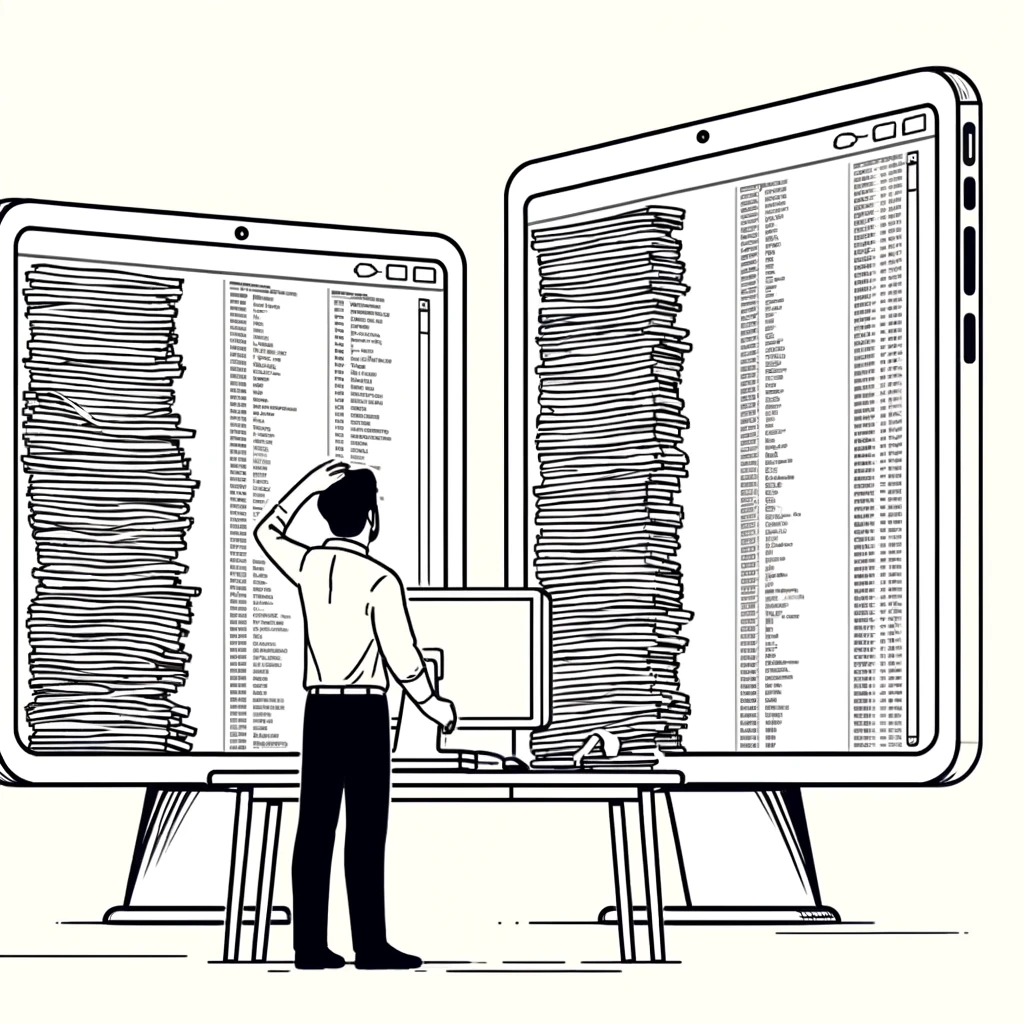
In a bustling city, Emma, a retail manager, juggled the task of comparing two massive inventory worksheets. Her goal was to identify discrepancies and ensure accuracy across all store locations. However, the sheer volume of data made VLOOKUP falter, as it struggled to efficiently process and compare the extensive lists, leading to painstakingly slow progress and potential for error.
Scenario 2: The Marketing Director’s Challenge – Multi-Condition Analysis

Miles away, Alex, a marketing director, faced his own battle. Tasked with comparing two worksheets based on more than one condition (such as product type and region), he found VLOOKUP’s limitations glaring. The need for a nuanced analysis to drive targeted campaigns was critical, and VLOOKUP’s inability to handle multiple conditions left Alex searching for a more robust solution.
Scenario 3: The HR Manager’s Puzzle – Incomplete Records Comparison
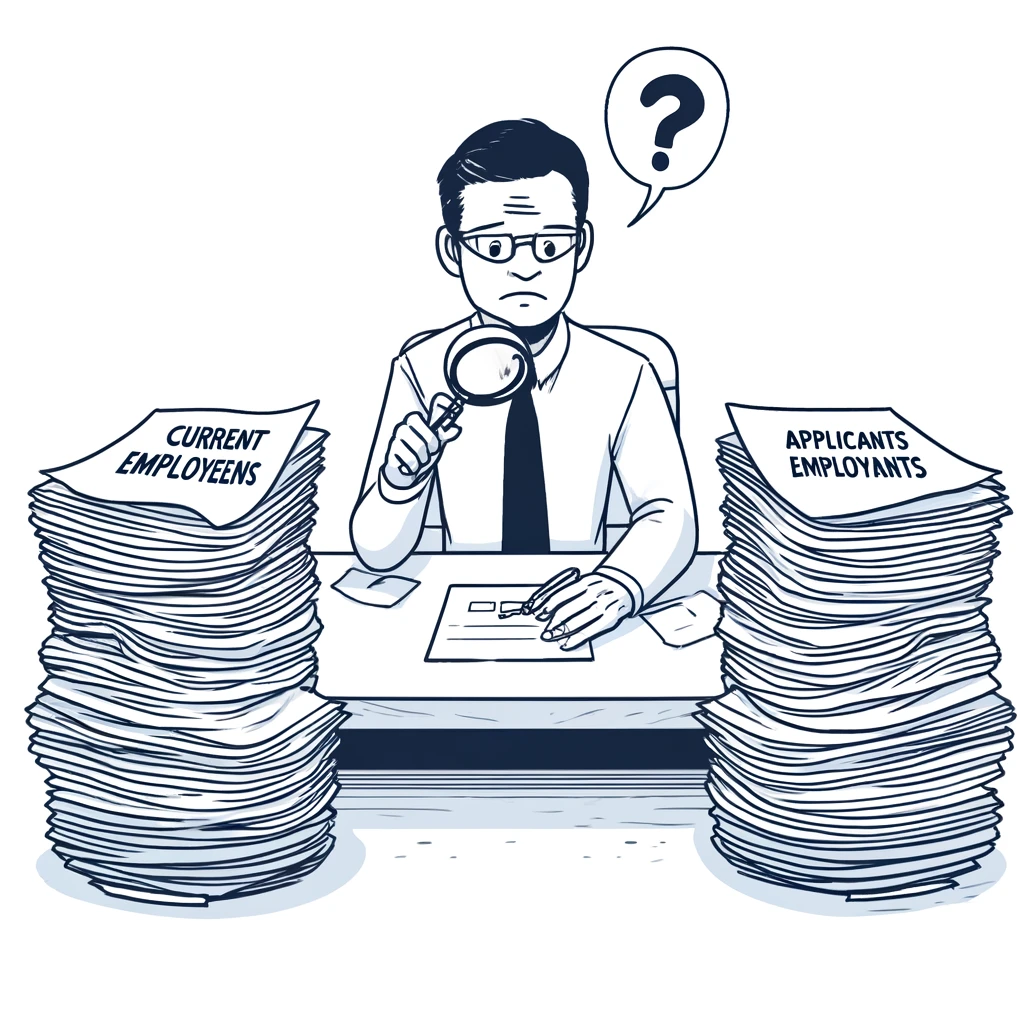
Sophia, an HR manager, encountered a different issue. Her task was to reconcile two worksheets: one with current employee records and another with applicants. However, each worksheet contained records the other did not, making it impossible for VLOOKUP to match and compare effectively. This incomplete puzzle of data required a more flexible tool to ensure no candidate or current employee was overlooked.
Scenario 4: The Financial Analyst’s Obstacle – Partial Matches
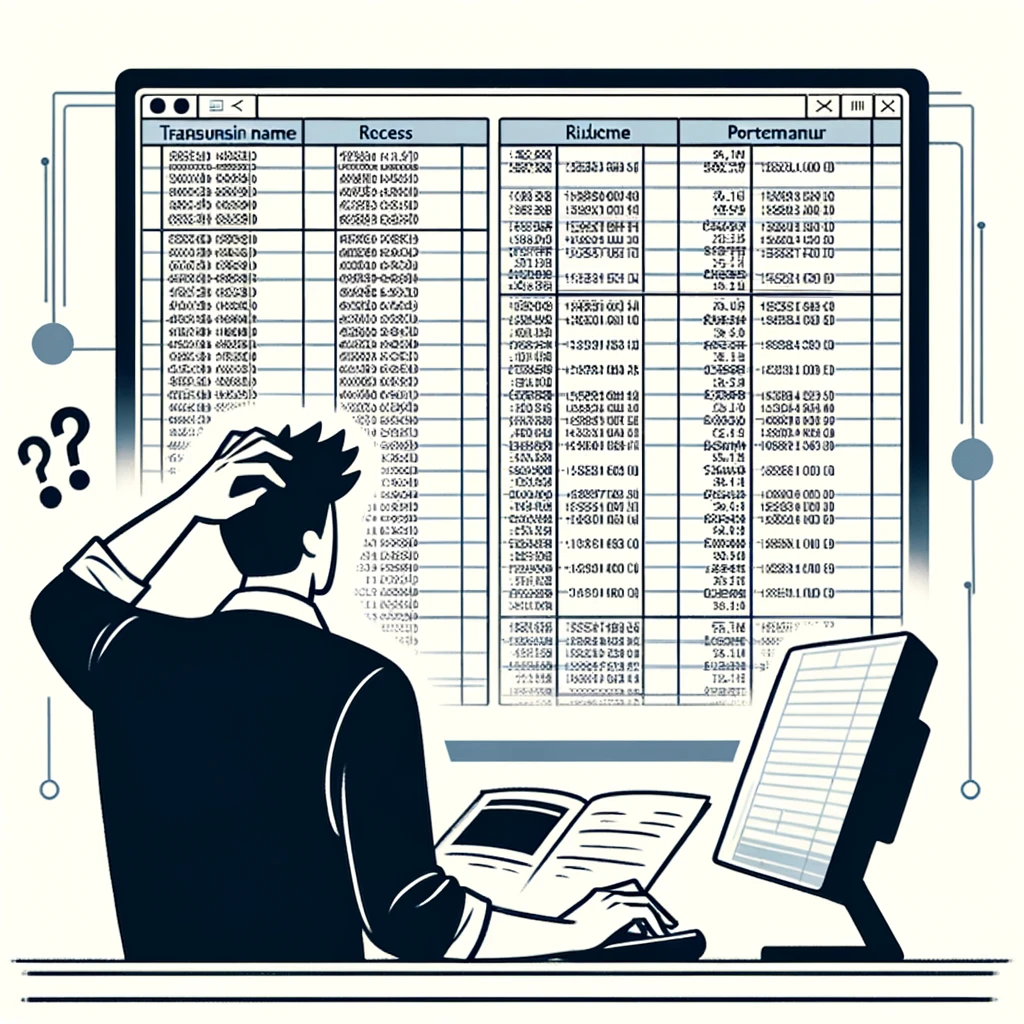
Lastly, in the financial district, Jordan, a financial analyst, needed to match transaction records across two worksheets. The catch? The lookup values only partially matched the records in the other sheet. VLOOKUP’s rigid requirement for exact matches thwarted Jordan’s efforts to reconcile transactions efficiently, necessitating a solution that could handle fuzzy matching.
Transforming Challenges into Triumphs
From Emma’s Inventory to Alex’s Campaigns
You, like Emma, might find yourself overwhelmed by comparing large datasets. Instead of relying on VLOOKUP, consider using the Excel Power Query tool. Power Query can handle large volumes of data more gracefully, allowing you to merge and compare sheets with ease.
From Alex’s Conditions to Sophia’s Puzzles
As Alex did, when facing the need to compare data based on multiple conditions, turn to COUNTIFs. It offers flexibility in matching data across multiple criteria, making your analysis both deeper and more nuanced.
From Sophia’s Records to Jordan’s Transactions
Sophia’s challenge of dealing with incomplete records is common. Here, the use of FULL OUTER JOIN in Power Query shines by allowing you to compare and combine data from two sheets, highlighting discrepancies and matching records, even when data points are missing from one source.
And Jordan’s Partial Matches
For Jordan’s predicament with partial matches, Excel’s advanced COUNTIFs become invaluable. It enables matching on similarities, not just exact matches, making it perfect for reconciling transaction records or any dataset with inconsistencies in naming conventions.
The Moral of Their Stories
Each manager’s journey from confusion to clarity underscores a pivotal Excel lesson: while VLOOKUP has its merits, it’s not a one-size-fits-all solution. By applying data analytics to your Excel problem, you can tackle complex data challenges with precision and efficiency. Whether you’re managing inventories, analyzing marketing data, reconciling employee records, or matching financial transactions, Excel and data analytics holds the key to transforming data conundrums into insightful decisions.
Hidden Secrets of Data Analysis in Excel
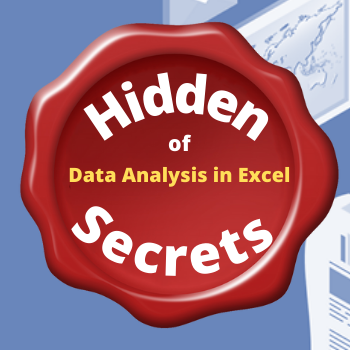
This course is designed for managers and executives to solve their problems from data cleaning to reporting. It is a must-have for managers and executives who are looking for shortcuts to their Excel problems. Click here for the course details.
