tender
Test Your Excel Skills: Beat the Clock on This Tender Challenge!
Junior served as the sales coordinator for AllExcel Corporation, tasked with the critical role of aggregating tenders and bids from the government’s online platform. Each day began with him opening an email that compiled all the tenders and bids announced the previous day. The volume of these bids varied significantly, from fifty to several hundreds. His primary responsibility involved organizing these opportunities into an Excel spreadsheet swiftly to enable his sales manager to pinpoint potential leads worth pursuing. Concurrently, Junior was also responsible for prompting the sales team to submit their tenders and bids for these opportunities. His duties extended to entering the proposed amounts into the spreadsheet and monitoring which bids were successful, thereby facilitating a comparison between their submissions and the winning bids to gauge their competitiveness.
To streamline this process, each bid needed to be succinctly summarized in a single row of the spreadsheet instead of being spread across multiple rows. Given his proficiency in Excel, Junior sought an efficient method to manage this data quickly. Achieving this task in under a minute per bid would signify mastery, while completing it within five minutes would denote expertise. Managing to accurately process ten bids in five minutes without errors would humorously earn one the title of a CPA, a “Copy and Paste Agent.”
The raw data looks like this:
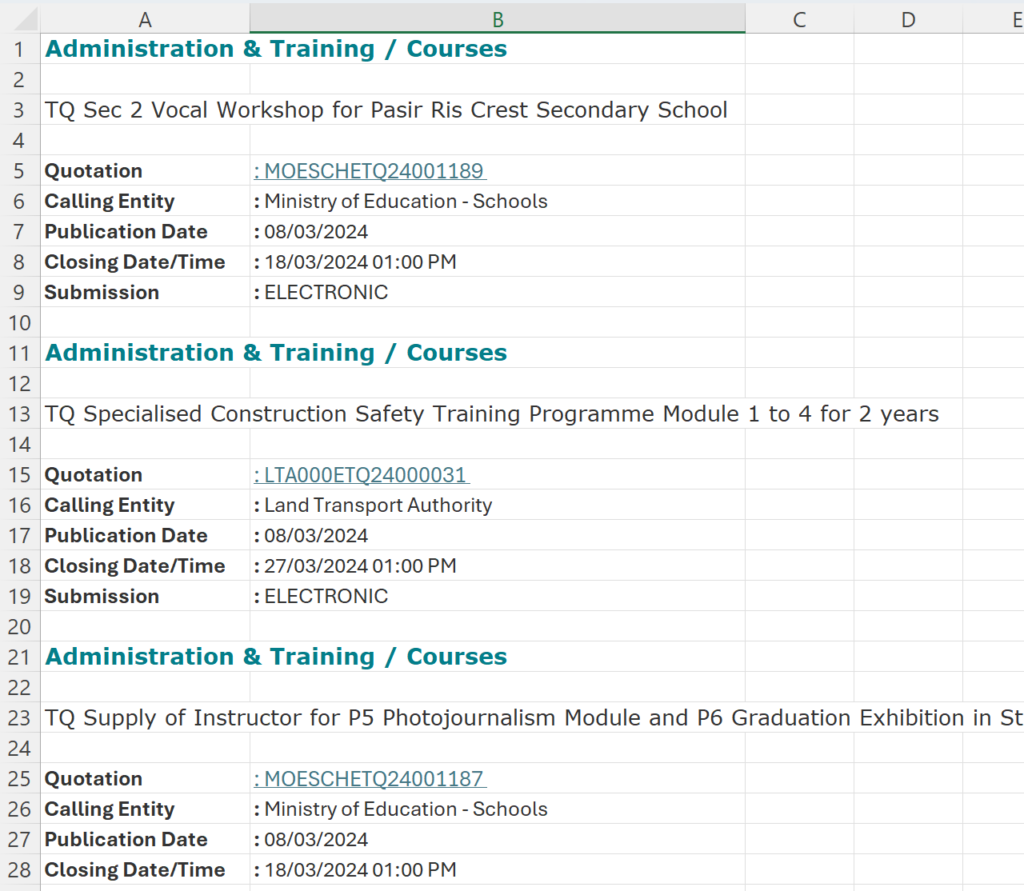
The final data should look like this:
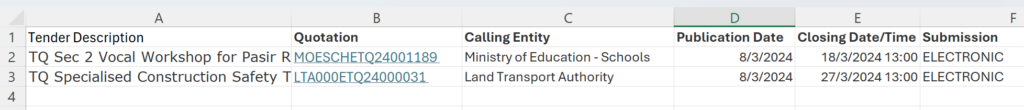
Complete the form below to get the data and take the test. See if you are a Master, Expert or a CPA?
