procurement
The Challenges of a Procurement Specialist in Managing Inventory
John was a procurement specialist at a bustling trading company. His role was crucial; he was responsible for managing inventory and ensuring that the sales team always had the products they needed. However, the job was far from easy, and John faced numerous challenges daily.
John’s typical day started with reviewing the inventory levels. The company used an old Excel spreadsheet system to track inventory, which John found cumbersome and prone to errors. The spreadsheet was filled with various tabs, each representing different product categories. Keeping this document updated was a constant struggle.
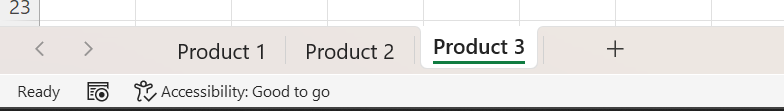
One morning, John received an urgent call from Sarah, the sales manager. She needed an immediate update on the inventory status of a popular product line that was in high demand. John quickly opened the Excel file, but as he scrolled through the tabs, he realized that the data was not current. One of his colleagues had forgotten to update the stock levels after a recent shipment.
Frustrated, John had to manually count the inventory in the warehouse to provide Sarah with the correct information. This process was time-consuming and delayed Sarah’s sales pitch to a major client. John knew there had to be a better way to manage the inventory, but he was constrained by the company’s limited budget for new software.
Another challenge John faced was collating future inventory needs. The forecasted sales data came from multiple salespeople and John had to make references from multiple worksheets to identify the quantity to stock up for the coming sales. This sometimes led to overstocking or stockouts. Over time, these inaccuracies affected the company’s bottom line.
To make matters worse, the company’s supplier network was extensive and varied. John had to deal with multiple suppliers, each with different lead times and pricing structures. Coordinating orders and ensuring timely delivery was a logistical nightmare. He kept track of supplier information in yet another spreadsheet, which often resulted in miscommunication and delays.
John’s frustration peaked when the company decided to launch a new product line. The launch required precise coordination between procurement, sales, and marketing. John spent countless hours consolidating data from various spreadsheets to create reports for the management team. The manual process was error-prone and left John exhausted.
Despite these challenges, John was determined to find a solution. He began researching inventory management software that could integrate with the company’s existing systems. But none of them fit their operations without customization. And the salespeople prefer to capture their data in Excel instead of some management systems. John decided to explore solutions in Excel and discovered everydayExcel has a procurement-related Excel course that could help solve his procurement problems.
The new Power Query function in Excel combined with Data Analytics was a game-changer. It automated many of John’s tasks, such as updating stock levels and generating forecasts. The solution improved communication between the procurement and sales teams. With a proper setup using multiple Excel files, John could now consolidate the sales forecast in an instant, and ordered the right amount of goods to avoid overstocking or stockouts.
Through the use of Power Query, the salespeople can update their sales forecast in their own Excel file. John just need to refresh the query and all their sales forecast are consolidated instantly. The sales team was able to update their own spreadsheet without learning new system and messing up other sales team forecast. This approach can be use to consolidate sales from different teams in different countries and different product lines. 100% customizable solution for all organizations.
The new solution in Excel also streamlined supplier management. John could now track orders and delivery schedules in one place, reducing miscommunication and delays. The integrated platform allowed him to manage multiple suppliers efficiently, ensuring timely deliveries and better pricing negotiations.
As the company prepared for another product launch, John found himself less stressed and more confident. The new solution allowed him to focus on strategic planning rather than manual data entry. The launch was a success, with seamless coordination between departments and accurate inventory levels.
John’s journey from struggling with outdated Excel functions to implementing a modern Excel solution using Data Analytics transformed his role. He became more efficient and could contribute to the company’s growth more effectively. The challenges he faced highlighted the importance of having the right tools for the job.
