
excel procurement
Procurement: From Data Management to Integration and Automation
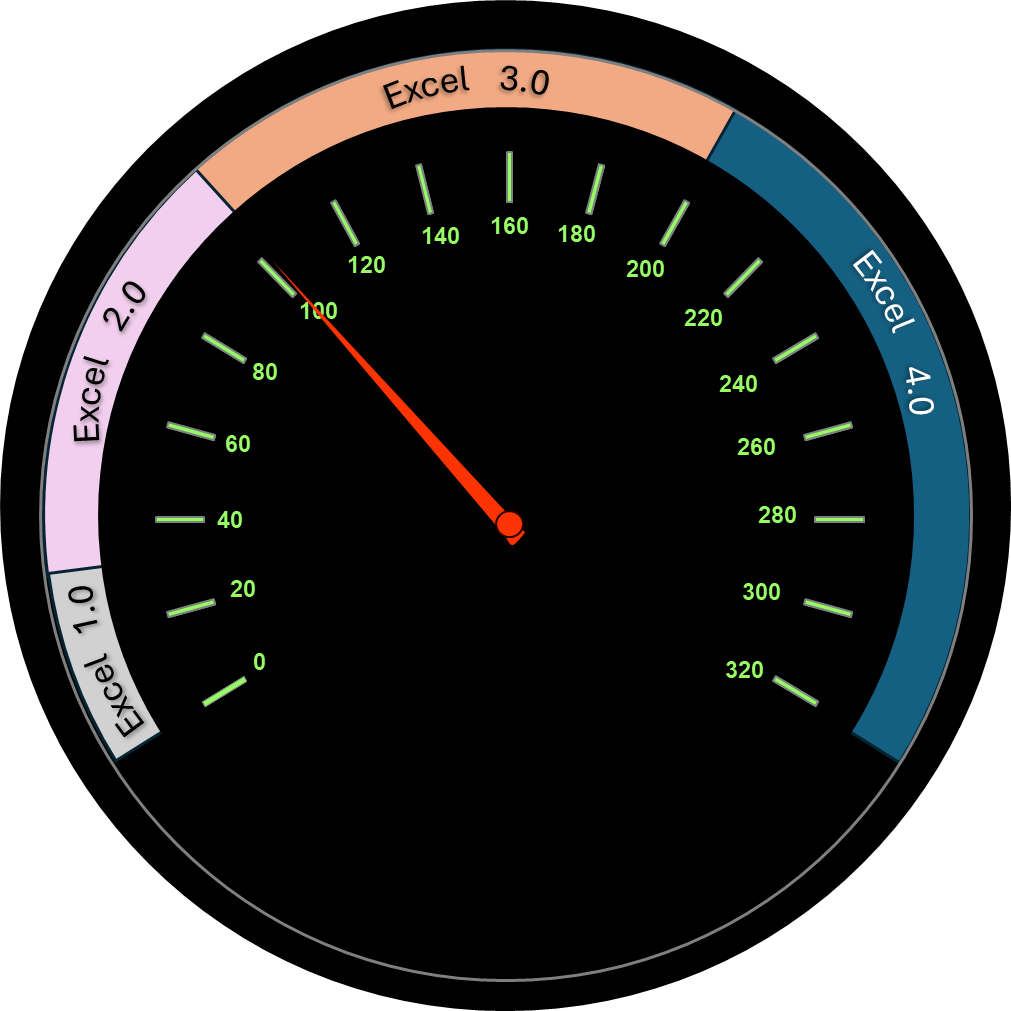
Over the years, Excel has become an indispensable tool for procurement specialists, evolving in its application as the complexity of procurement processes has grown. Here’s a breakdown of how procurement specialists have used Excel over time:
Early Years (Basic Data Management)
- Record Keeping: Initially, procurement specialists used Excel for basic record-keeping tasks. They would track orders, vendor details, purchase dates, and delivery schedules in simple spreadsheets.
- Budget Tracking: Excel was used to manage and monitor procurement budgets. Specialists could sum up expenditures and compare them against allocated budgets using basic functions like SUM and AVERAGE.
Growing Complexity (Advanced Data Management and Analysis)
- Cost Analysis: As procurement processes grew more complex, Excel was used to perform detailed cost analysis. Specialists could calculate the total cost of ownership, compare vendor pricing, and identify cost-saving opportunities using more advanced functions like SUBTOTAL and IF.
- Supplier Evaluation: Excel allowed procurement specialists to create supplier scorecards. By assigning weights and scoring criteria, specialists could use Excel to rank suppliers based on performance metrics such as quality, delivery time, and price competitiveness.
- Inventory Management: Excel became crucial for managing inventory levels. Specialists could use Excel to track stock levels, calculate reorder points, and ensure that materials were available without overstocking. Conditional formatting and VLOOKUP functions became particularly useful in these tasks.
Advanced Analysis and Reporting (Pivot Tables and Beyond)
- Spend Analysis: With the introduction of Pivot Tables, Excel became a powerful tool for spend analysis. Procurement specialists could categorize and analyze spending across different departments, vendors, or product categories, helping identify trends, redundancies, and opportunities for consolidation.
- Demand Forecasting: Excel began to be used for forecasting demand, allowing procurement specialists to predict future needs based on historical data. Time series analysis and trend lines helped in anticipating material requirements, thus optimizing procurement schedules.
- Contract Management: Excel facilitated contract management by allowing specialists to track contract terms, renewal dates, and compliance requirements. Pivot Tables and conditional formatting helped in monitoring key contract performance indicators.
Modern Era (Integration and Automation)
- Supplier Collaboration: As procurement processes became more collaborative, Excel’s integration with cloud services allowed for real-time collaboration with suppliers. Shared workbooks enabled multiple parties to update procurement plans, delivery schedules, and pricing agreements simultaneously.
- Data Visualization and Reporting: With Excel’s enhanced charting and data visualization tools, procurement specialists could create dashboards to monitor procurement performance in real time. Power Pivot and Power Query enabled the handling of large datasets, allowing for more sophisticated reporting and scenario analysis.
- Risk Management: Excel is now used in risk management to model different procurement scenarios and assess the impact of potential disruptions, such as supplier failures or geopolitical events. Procurement specialists can use Excel to perform sensitivity analysis and develop contingency plans.
- Automation and Scripting: Advanced users leverage Excel’s VBA (Visual Basic for Applications) to automate routine procurement tasks such as generating purchase orders, sending reminders for contract renewals, and updating inventory levels. This reduces manual work and the likelihood of errors.
- Integration with ERP Systems: Excel continues to be a key tool for procurement specialists by integrating with Enterprise Resource Planning (ERP) systems. Specialists can extract, manipulate, and analyze data from ERP systems within Excel, ensuring seamless workflows.
Future Trends
As Excel continues to evolve, its role in procurement is likely to expand with the incorporation of AI-driven analytics, enhanced automation, and more sophisticated integration with other business intelligence tools, making it an even more powerful asset for procurement professionals.
